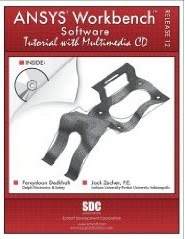Ansys Mechanical has supported and been tightly integrated in the High Performance Computing (HPC) arena for many years and many versions. However, I've seen a quite some hesitation from users and companies to introduce HPC into their engineering simulation environment. Reasons generally come down to cost and complexity.
True, setting up a central cluster with many nodes is costly. The complexity of configuring it, optimizing it (for Ansys and the other array of applications that will share it), and maintaining it can be daunting.
However, I've worked with a large number of customers recently getting into "entry level HPC". Even though our primary workstations are getting more powerful (6-core processors are here, 12-core processors are coming soon) and we're able to run larger jobs on them, there's still a need to offload the job to an HPC environment. Let's face it - we've all closed our emails, web browsers, and office apps during those painfully slow solves to try a free up just a few more Mb's of ram, hoping the run won't crash.
What I consider "entry-level" is to have at minimum a 2nd workstation (or server), can be high or low end, expensive with lots of CPU/RAM/disk space, or inexpensive (assembled from all those spare components laying around). The idea here is to try HPC - a simple setup to send a solve over to a 2nd computer. If you have the compute power in your 2nd computer for high-end analysis, great! If not, get something set up to at least introduce yourself to the concepts and see how it works.
I recently worked with a customer who purchased a very high-end single-node compute server. Why just one? Simple answer... cost constraints. We were able to set it up, get the Ansys users up and running and accustomed to HPC (and adopting its advantages) and then when the budget allowed, the customer added additional compute nodes to the existing cluster.
Off-loading the solve can be done a number of ways, including Remote Solve Manager (RSM), batch scripts, Distributed Ansys, even simply using Remote Desktop. (Great discussion points for future topics!) This simple "entry level HPC" setup can free up your primary workstation during those intensive solves. It is amazingly convenient to build a model on my laptop, hit "Solve", shut down my laptop, go home, and come in the next morning with a fully solved model!